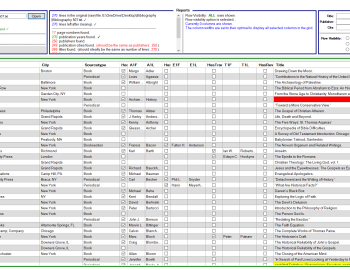🎓 Get BiblioRix
Now available on the Microsoft Store
Safe, clean and easy to install.

Prefer offline installation? Download manually

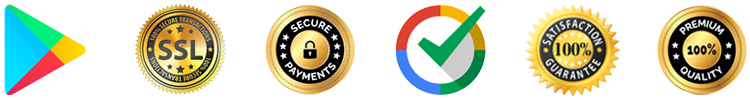
- ✅ Verified Microsoft Store app
- ✅ Works on Windows 10 & 11
- ✅ Free trial — no account needed
- ✅ No ads or tracking
- ✅ Automatic updates
- ✅ Clear, easy-to-use interface
- ✅ Designed for both beginners and experts
- ✅ No internet required after installation
- ✅ Built with care for convenience and clarity
BiblioRix – Automate Your References, Focus on Your Research
BiblioRix is a smart bibliography generator designed to streamline the process of academic referencing for students, researchers, and writers—especially those working in theology, biblical studies, and the humanities. Seamlessly integrated with Microsoft Word, BiblioRix allows you to generate properly formatted bibliographic entries from a wide range of sources and export them directly into your document with just a few clicks.
Accurate citation is essential in scholarly work, but it can also be tedious and time-consuming. BiblioRix eliminates the repetitive formatting, manual entry, and stylistic inconsistencies that often slow down the writing process. Instead, it offers a clean, reliable interface for generating citations according to widely used academic styles.
Simplify Your Citation Workflow
With BiblioRix, you can create bibliographies quickly by selecting or entering key information such as:
Once entered, BiblioRix generates citations in your chosen format—whether it’s APA, MLA, Chicago, Turabian, or another academic style—and prepares them for immediate use in Word. No more toggling between citation guides or websites. With BiblioRix, accuracy and consistency come standard.
Tailored for Theological and Academic Use
While BiblioRix can be used for any academic field, it is especially well-suited for theological and biblical research. The system supports entries for:
Export to Word with Ease
One of BiblioRix’s standout features is its integration with Microsoft Word. Once your citations are generated, you can export them as an XML bibliography file, which can be imported directly into Word’s References tab. This ensures that your source list appears correctly formatted and alphabetized—ready for submission or publication.
BiblioRix supports:
Multiple citation entries per project
Ongoing editing and revision
Sorting by type or date
Saving and reusing citations across multiple documents
This allows you to manage citations like a pro without needing to learn complex reference management systems.
Designed for Focused, Accurate Work
BiblioRix is intentionally lightweight and distraction-free. It’s designed to help you stay focused on writing and research, not formatting. Its intuitive layout and simple input forms ensure that you get what you need, fast—so you can move forward with clarity and confidence.
Let the Software Handle the Formatting
Your time is best spent on thinking, writing, and analyzing—not formatting footnotes. BiblioRix gives you the tools to meet academic standards effortlessly, freeing you to focus on what really matters: your ideas.
Designed for Focused, Accurate Work
BiblioRix is intentionally lightweight and distraction-free. It’s designed to help you stay focused on writing and research, not formatting. Its intuitive layout and simple input forms ensure that you get what you need, fast—so you can move forward with clarity and confidence.
Let the Software Handle the Formatting
Your time is best spent on thinking, writing, and analyzing—not formatting footnotes. BiblioRix gives you the tools to meet academic standards effortlessly, freeing you to focus on what really matters: your ideas.
Designed for Focused, Accurate Work
BiblioRix is intentionally lightweight and distraction-free. It’s designed to help you stay focused on writing and research, not formatting. Its intuitive layout and simple input forms ensure that you get what you need, fast—so you can move forward with clarity and confidence.
Let the Software Handle the Formatting
Your time is best spent on thinking, writing, and analyzing—not formatting footnotes. BiblioRix gives you the tools to meet academic standards effortlessly, freeing you to focus on what really matters: your ideas.
For students, scholars, pastors, and writers who take research seriously, BiblioRix is the bibliography assistant you didn’t know you needed—until now.
Having trouble with the Microsoft Store? Use the link below to download BiblioRix manually.
Important:
When downloading and installing BiblioRix (or any of our software) manually, you may see a message from Microsoft Defender SmartScreen saying:
“Windows protected your PC”
“Microsoft Defender SmartScreen prevented an unrecognized app from starting.”
This simply means the software hasn’t yet been recognized by Microsoft.
🟢 To proceed safely:
Click “More info”
Then click “Run anyway”
We personally verify and test every installer. No internet connection is required during installation, and no background services are installed.
Update History
Version 3.6.5 – 08-06-2025
- Export module.
- Error handling.
- Import generation.
- Layout fixes.
- Import cleaning.
- Column handling.
- Layout control.
- Improved overall speed.
🎓 Unlock the Full Power of BiblioRix
🔐 Secure checkout with PayPal. No data stored on this site.