🎓 Get Syllopedia
Now available on the Microsoft Store
Safe, clean and easy to install.

Prefer offline installation? Download manually

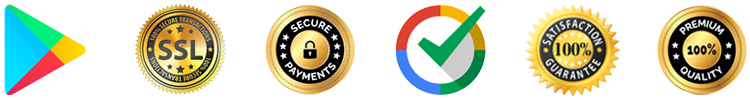
- ✅ Verified Microsoft Store app
- ✅ Works on Windows 10 & 11
- ✅ Free trial — no account needed
- ✅ No ads or tracking
- ✅ Automatic updates
- ✅ Clear, easy-to-use interface
- ✅ Designed for both beginners and experts
- ✅ No internet required after installation
- ✅ Built with care for reasoning and clarity
Syllopedia – Master the Art of Reasoning
Syllopedia is an interactive learning platform designed to teach the foundational principles of logic, with a particular focus on syllogistic reasoning. Drawing from classical Aristotelian logic and modern pedagogical techniques, Syllopedia provides a structured, visual environment where users can understand, analyze, and construct valid arguments with confidence.
Built for students, educators, philosophers, and anyone interested in sharpening their critical thinking skills, Syllopedia turns abstract logical principles into hands-on learning experiences.
Whether you’re preparing for formal education in philosophy or simply want to develop clearer thinking in daily life, Syllopedia guides you step by step through the essential components of deductive reasoning.
Learn Logic the Structured Way
At its core, Syllopedia is centered around the classical categorical syllogism—a three-part logical structure consisting of two premises and a conclusion. Users learn how to identify valid and invalid syllogisms, distinguish between the four standard forms (A, E, I, O), and evaluate arguments using Venn diagrams, Cubic Hasse graphs, Minterms & Maxterms, Logical notation, Set-notation, truth tables, and rules of inference.
Through its intuitive interface, Syllopedia allows users to:
Build syllogisms from scratch using subject–predicate pairs
Visualize logical relationships in real time
Receive instant feedback on argument validity
Study common logical fallacies that often distort syllogistic reasoning
The goal is not merely to memorize rules, but to internalize the process of structured reasoning that underlies all coherent thought and argumentation.
Visual Learning Meets Analytical Depth
Unlike traditional textbooks or lecture-based approaches, Syllopedia emphasizes visual learning and active engagement. With dynamic diagrams, color-coded feedback, and interactive exercises, users gain a deeper understanding of abstract logical patterns through concrete examples and experimentation.
Advanced learners can explore:
Mood and figure classification of syllogisms
The Square of Opposition
Rules for conversion, obversion, and contraposition
Error analysis in flawed argumentation
- Analyze with Cubic Hasse, 2-set & 3-set Venn-diagrams
- Set-notation, logical notation, Minterms, Maxterms, and cheatsheet
This makes Syllopedia not only a beginner’s tool but also a valuable resource for intermediate and advanced students of logic.
Designed for Education and Self-Study
Syllopedia is ideal for use in logic courses, philosophy classrooms, debate clubs, or independent study. It aligns well with introductory logic curricula and can serve as a digital supplement to academic texts. The clear explanations and interactive format support various learning styles, making it accessible to high school, college, and adult learners alike.
A Tool for the Age of Critical Thinking
In an era where clear thinking is more vital than ever, Syllopedia equips users with the tools to recognize flawed arguments, develop sound reasoning, and engage in thoughtful discourse.
Whether you’re exploring logic for academic, professional, or personal growth, Syllopedia brings the discipline of reasoning to life through modern technology.
Start your journey into formal logic with Syllopedia — where learning to reason is both rigorous and rewarding.
Having trouble with the Microsoft Store? Use the link below to download Syllopedia manually.
Important:
When downloading and installing Syllopedia (or any of our software) directly from our site, you may see a message from Microsoft Defender SmartScreen saying:
“Windows protected your PC”
“Microsoft Defender SmartScreen prevented an unrecognized app from starting.”
This simply means the software hasn’t yet been recognized by Microsoft.
🟢 To proceed safely:
Click “More info”
Then click “Run anyway”
We personally verify and test every installer. No internet connection is required during installation, and no background services are installed.
Update History
Version 4.1.1 – 24-06-2025
- Tooltips for the Cheatsheet.
- Tooltips for the Cubic Hasse page.
- Filters on the Cubic Hasse page and the Notation page were updated and are now more refined.
- The cells in the grid on the Cubic Hasse page are now clickable and the filter will be updated accordingly.
- Checking for application updates can now be done from the About page.
- Examples on the Exercise pages are also fully available in Dutch language.
- License system improved check for trials.
- Layout more consistent.
- Bi-lingual system updated.
- Minor fixes.
- License control was updated.
- Error handling changed to new system with new codes.
- Help & Documentation was expanded with external links.
- Layout made more uniform on all pages.
- Links were added on all pages.
- Interface is now fully available in both English and Dutch.
- License system.
- Update system.
- Language system.
- Overall speed improvements.
Version 3.5.16 – 17-06-2025
- Dutch language GUI.
- Minor fixes.
- Layout fixes.
- License system.
- Minterms and Maxterms page expanded.
- Filtering system with the cube.
- Menu change when switching pages.
Version 3.5.15 – 08-06-2025
- License control
- Error handling
- Removed unused pages
- Fixed minor control issues
- Help and Documentation
- Layout
- Overall speed improvement
- License handling
🎓 Unlock the Full Power of Syllopedia
🔐 Secure checkout with PayPal. No data stored on this site.


















